 We of the Global Research Team have long believed that research and prayer go hand in hand. When we know about something, we want to pray. When we pray about something, we want to know more. Curiosity and intercession can be two sides of the same coin.
We of the Global Research Team have long believed that research and prayer go hand in hand. When we know about something, we want to pray. When we pray about something, we want to know more. Curiosity and intercession can be two sides of the same coin.
At the October 2022 US-MC Leadership Conference we agreed that we wanted to grow our corporate culture of prayer. We want all of our workers and teams to have a deep commitment to, and regular engagement in, corporate and individual prayer. We think that research can help stimulate that growth.
Recent editions of the OCResearch Link have focused on completed research projects realized by OC missionaries. Done and dusted, those projects blessed their teams by providing insights for action. In this Summer 2023 edition, we'd like to share a work in progress. It is a prototype for prayer deployment created by OC-UK missionary Chris Maynard based on geographical and cultural affinity data. We believe our team would benefit from some collaboration on this effort. We also believe that our collaborators can be blessed by working on this prayer project with us.
Here's a link to that in-process prototype. You will see there all the details you need to collaborate with us. Would you like to take a look at what Chris has already created? Would you like to help us develop it further? Read the Summer 2023 edition of Research Link here.
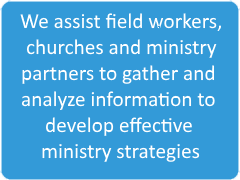


 We of the Global Research Team have long believed that research and prayer go hand in hand. When we know about something, we want to pray. When we pray about something, we want to know more. Curiosity and intercession can be two sides of the same coin.
We of the Global Research Team have long believed that research and prayer go hand in hand. When we know about something, we want to pray. When we pray about something, we want to know more. Curiosity and intercession can be two sides of the same coin.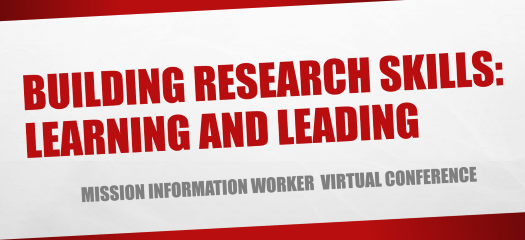
 What factors build a team’s developmental culture?
What factors build a team’s developmental culture?